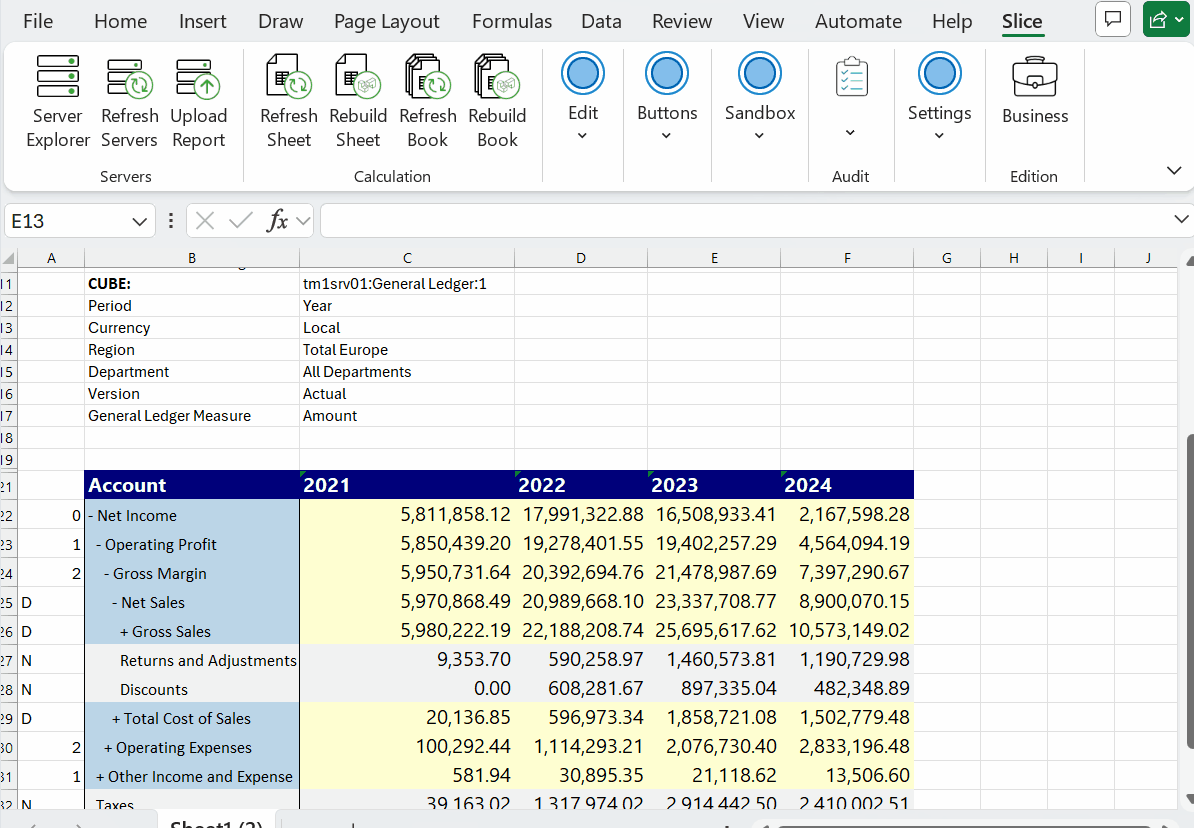Traditional TM1 features
Slice supports all traditional TM1 features such as Excel functions (DBRW, SUBNM…), action buttons, sandbox and more.
Community
The core features you get in TM1 Perspectives plus hierarchy support.
Business (*)
The Community features plus product support and a growing list of innovatives features.
Familiar Look and Feel
The Excel ribbon includes the traditional TM1 features plus some innovative ones such as:
- Remove TM1 functions
- DBS Send
- Paste Range
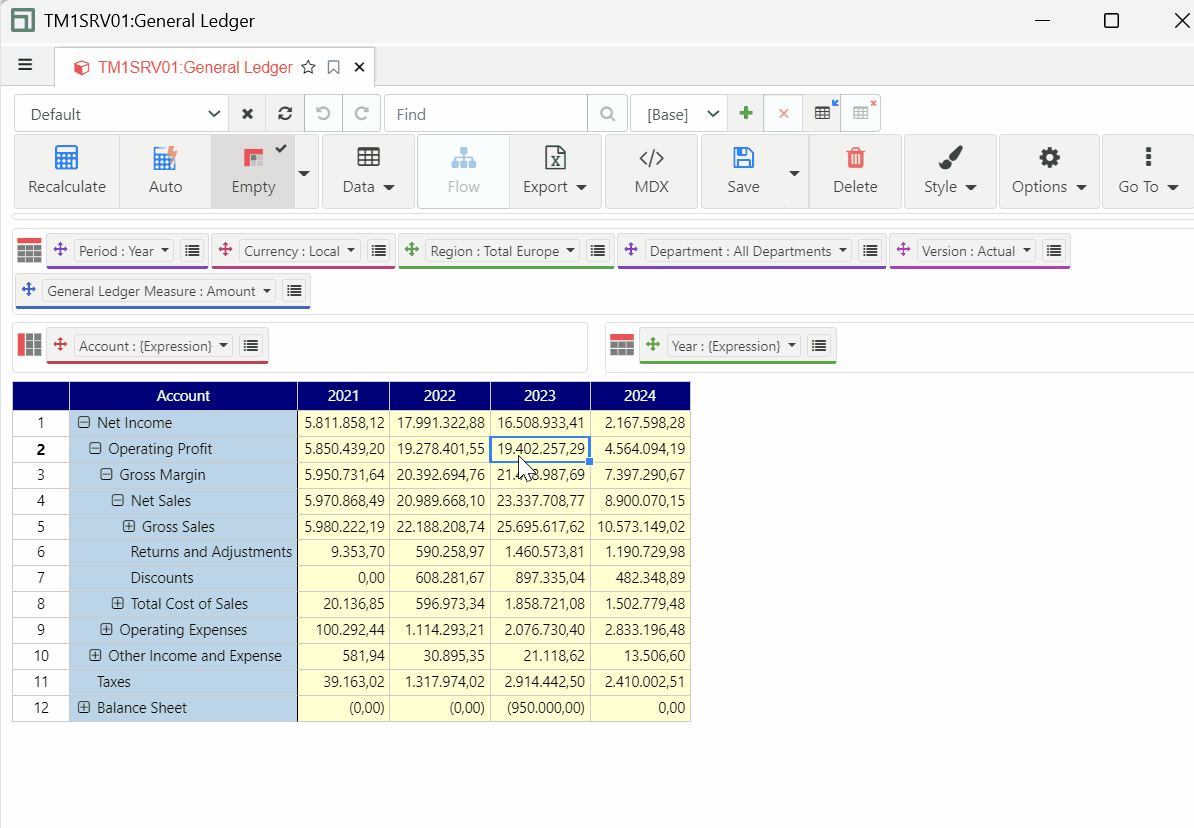
TM1 functions in Excel
Slice has been built to be backwards compatible with Perspectives and PA for Excel functions. All Excel TM1 functions are supported such as DBRW, DBSW, SUBNM…
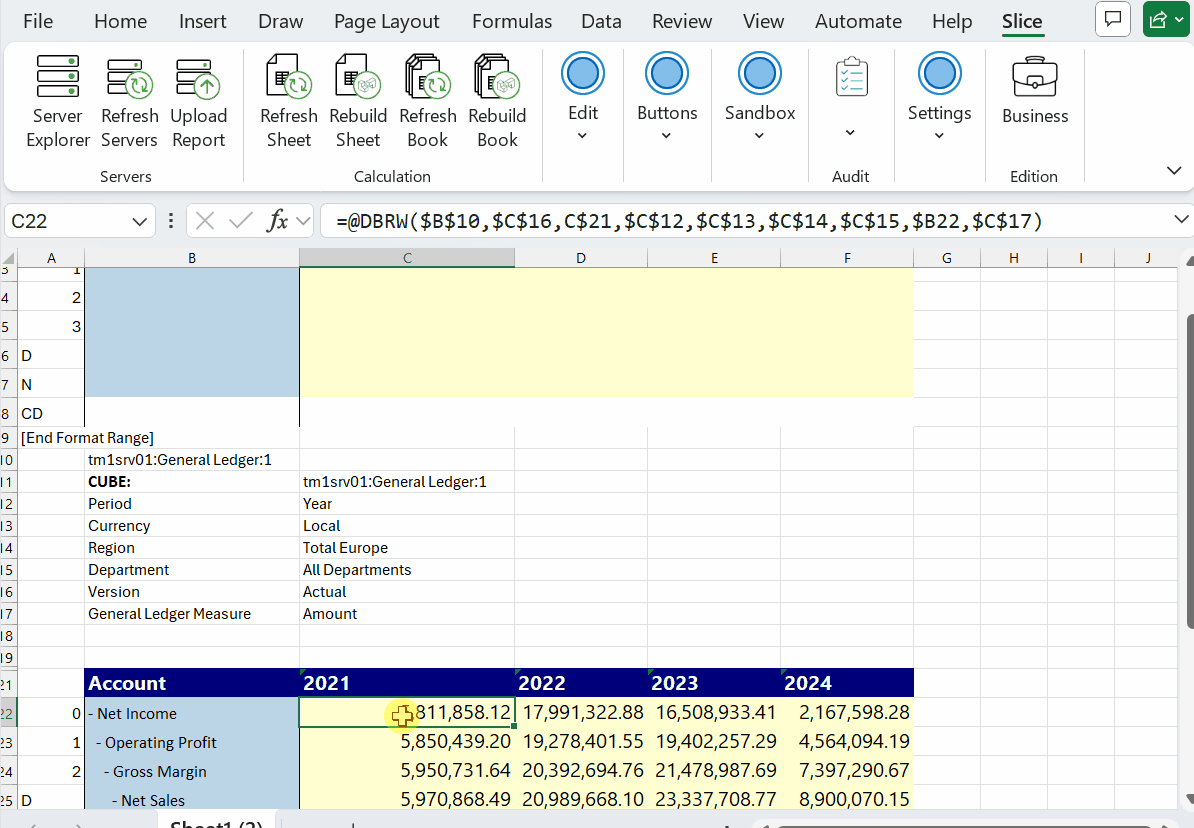
Snapshot, Slice and Active Forms
Similar to Perspectives, there are three ways to create reports from Slice: Slice, Snapshot and Active Forms.
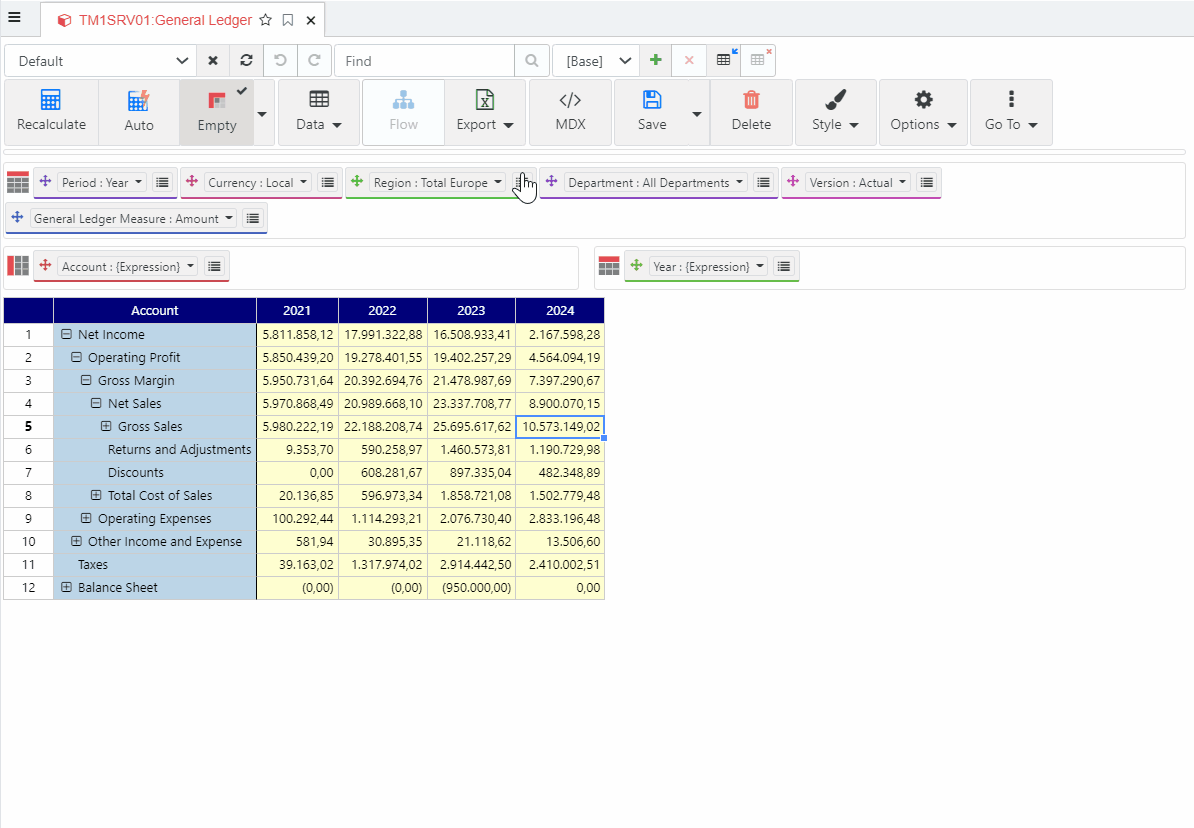
Cube Viewer
Support for hierarchies, MDX and native views, public and private views, snapshot, slice and active forms, search bar and more… The Cube Viewer is powered by Arc for TM1.
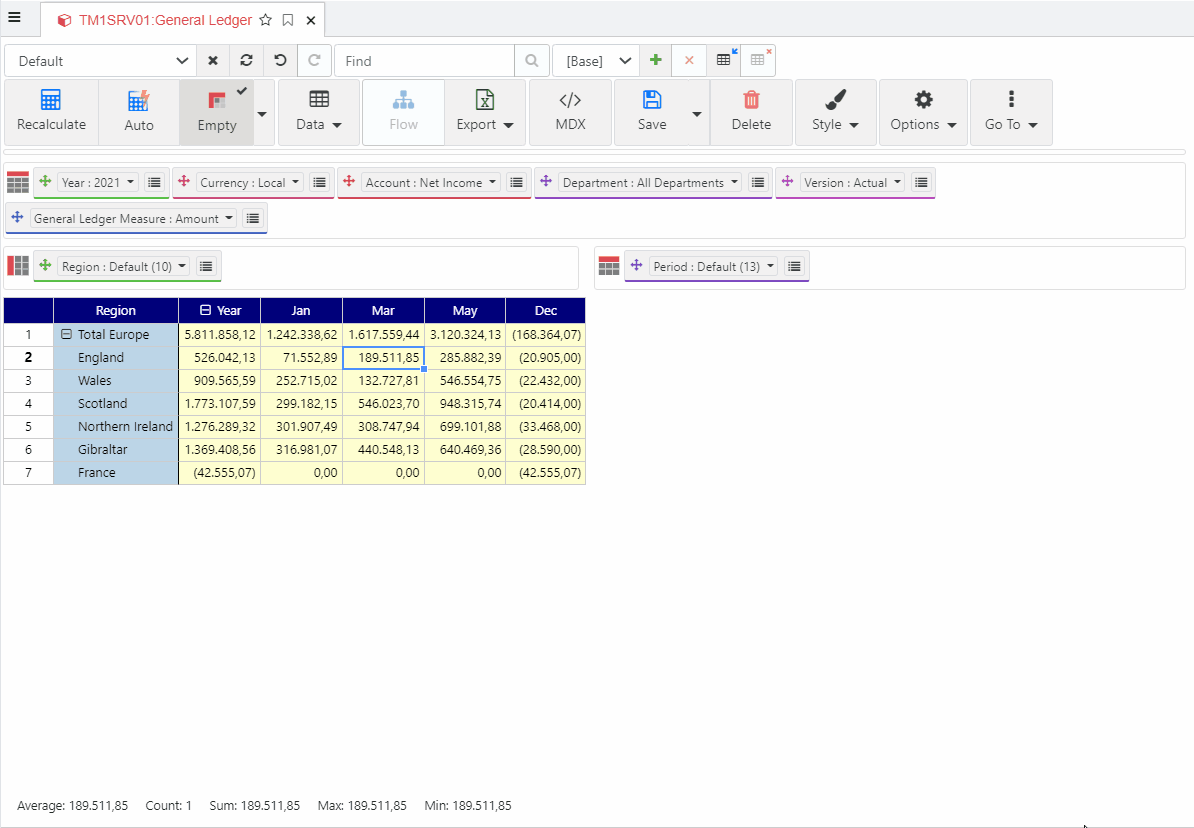
Subset Editor
The Subset Editor includes all features that you can find in Architect.
It also includes a Search box to quickly find elements and a new way to visualize and edit the MDX query.
The Subset Editor is powered by Arc for TM1.
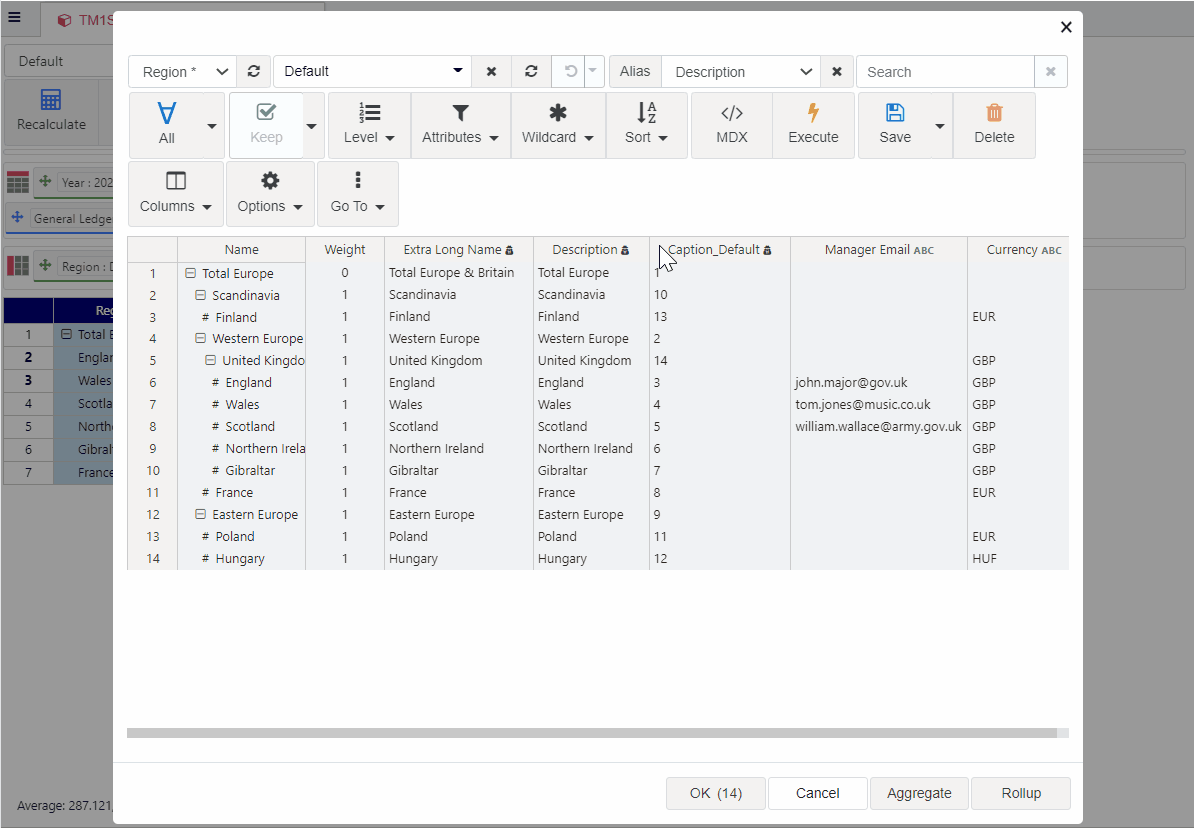
Drill through
Drillthrough to a cube view or an external data source is available either from a cell in a cube view or from a cell in a Slice or Active Form.

Annotations
Add comments to any cell in a Slice or an Active Form, right click and go to Annotations to open the Annotations’ window.
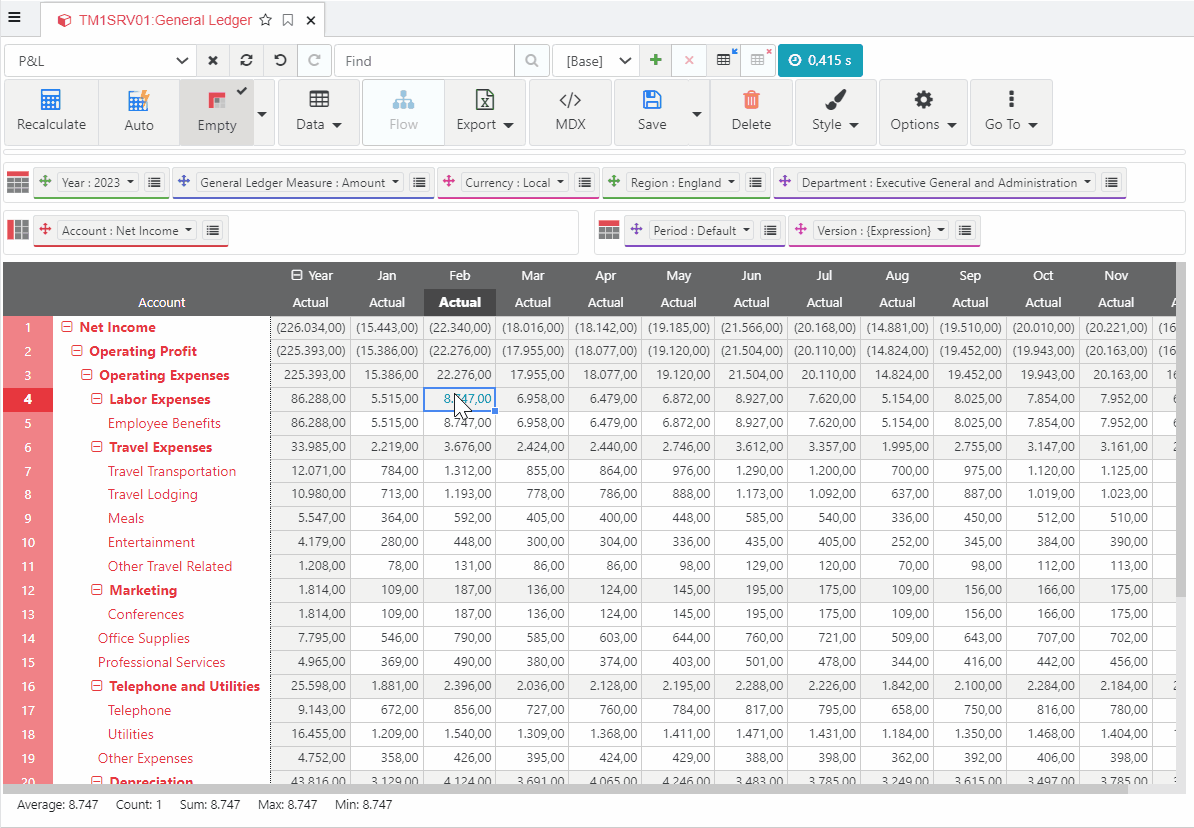
Sandboxes
All Sandboxes’ features such as create, merge and reset are available from the Excel ribbon.
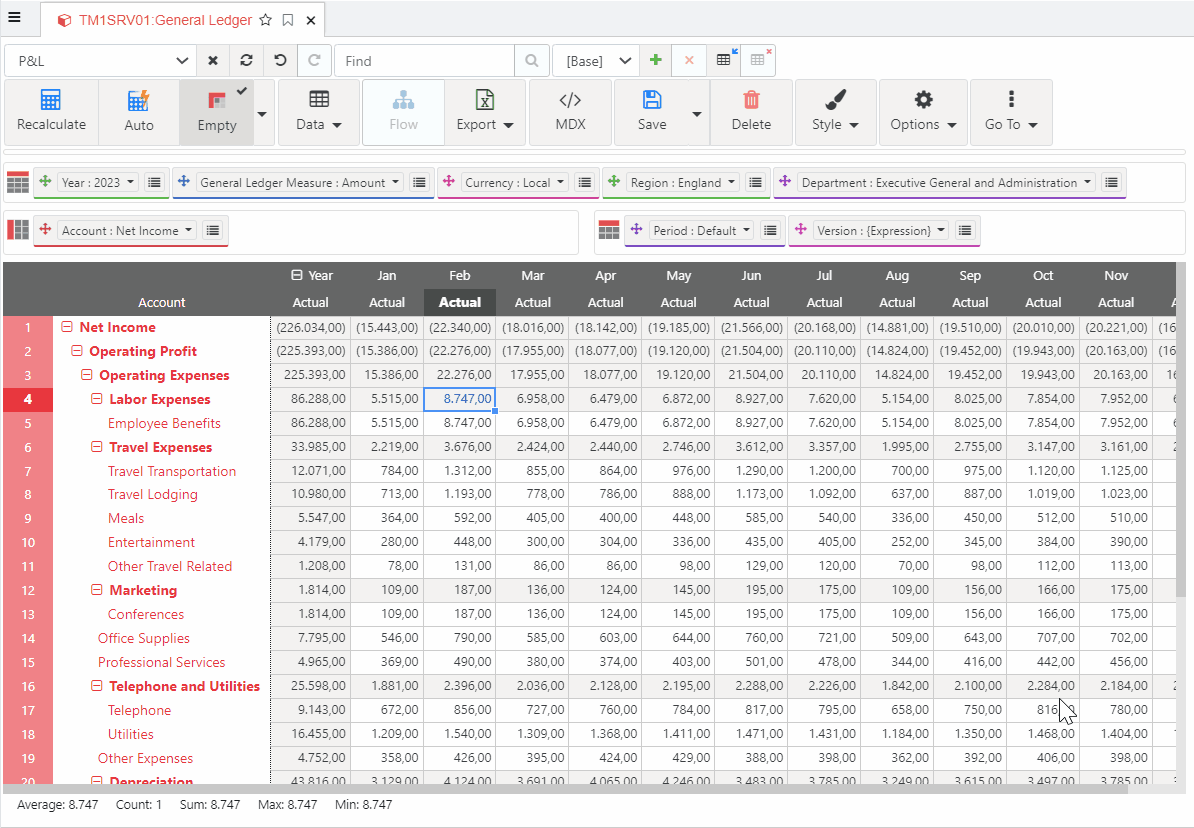
Trace Rules
The Trace Rules feature allows the user to understand how a cell value is calculated based on TM1 cube rules.
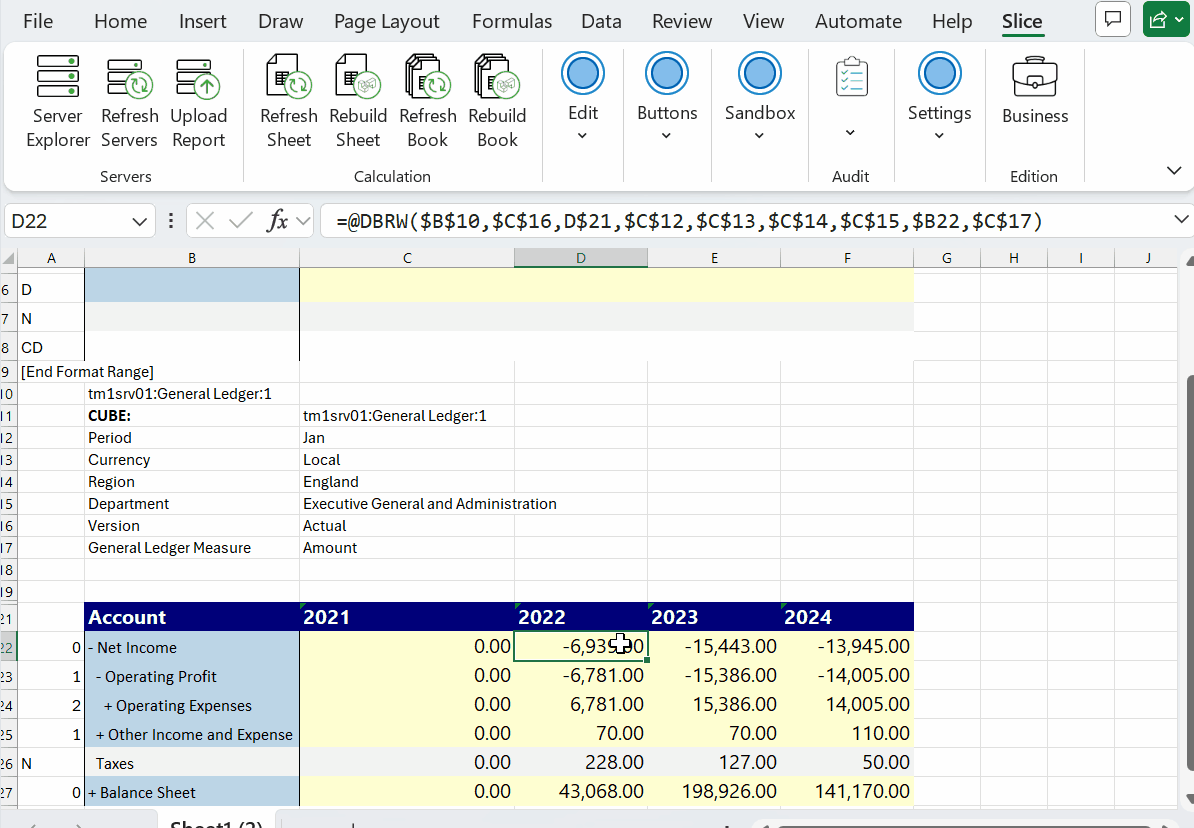
Rollup (UDC)
Slice supports UDC (User Defined Consolidation) in the Arc cube viewer. This consolidation is calculated on the fly and can be created in the subset editor or directly from the cube view with the right-click menu.
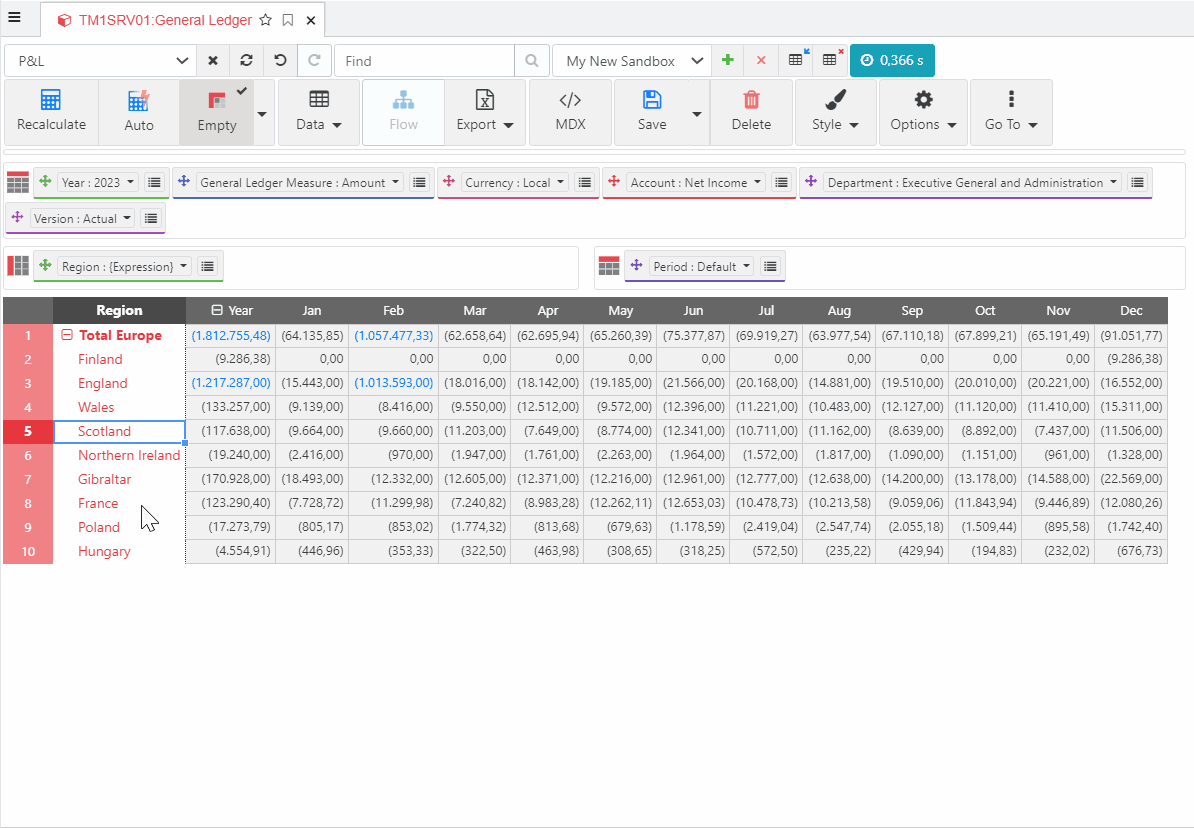
New with Slice
Slice fully embraces all new IBM Planning Analytics features such as hierarchies. It is also bringing to the TM1 community new innovative features.
Hierarchies
On top of supporting all TM1 Excel formulas, Slice includes new functions. One of them is DBHW; DBHW works in a similar way as DBRW except that it supports hierarchies. With the DBHW functions, you can now build Active Forms with hierarchies.

Dynamic Columns
Slice’s Active Forms support dynamic columns. To insert an Active Form with dynamic columns, right click on a cell in Excel and use the Insert Active Form feature. The columns will then be able to expand and collapse consolidations on columns.

Paste Range
Use the Paste Range button to copy values from a range of cells and paste them to cells with DBRW functions without removing the functions.

DBS Send
Slice’s ribbon includes a DBS Send button to trigger the DBS functions only when required. The values that haven’t been sent yet will be displayed with a *.

Remove TM1 Functions
To share a TM1 report with your colleagues who do not have access to TM1, press the Remove TM1 Functions button, Slice will do a copy paste values for the worksheet or the whole workbook.

Cell Audit
The cell audit button will help you to troubleshoot when there is an error.

Virtual Consolidation
Virtual Consolidations allow the user to introduce additional calculations to a worksheet by either selecting multiple elements from the set editor or by manually inserting an MDX set expression.
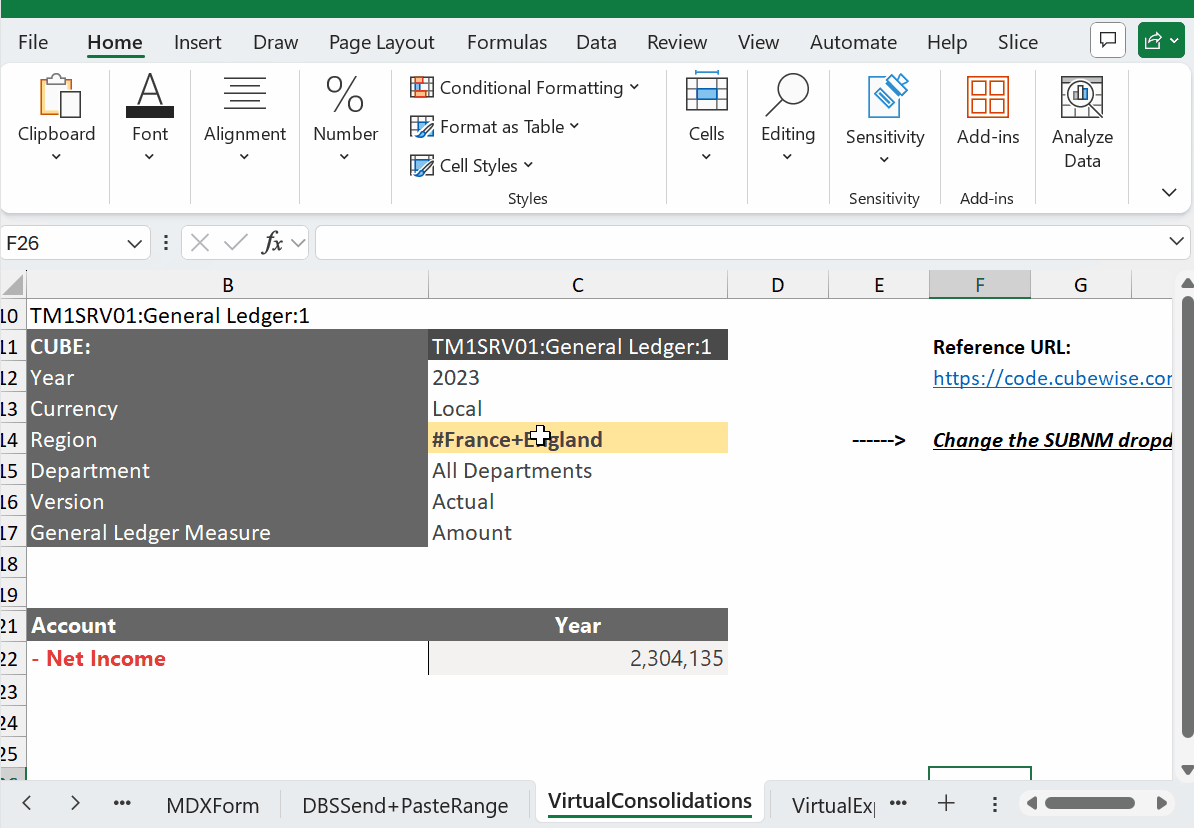
Virtual Expression
Similar to Virtual Consolidations, Virtual Expressions allow the addition of on-the-fly calculations to be added to an Excel Worksheet. MDX-based functions, such as AVG, MIN, MAX, STDDEV, etc. can be utilized.
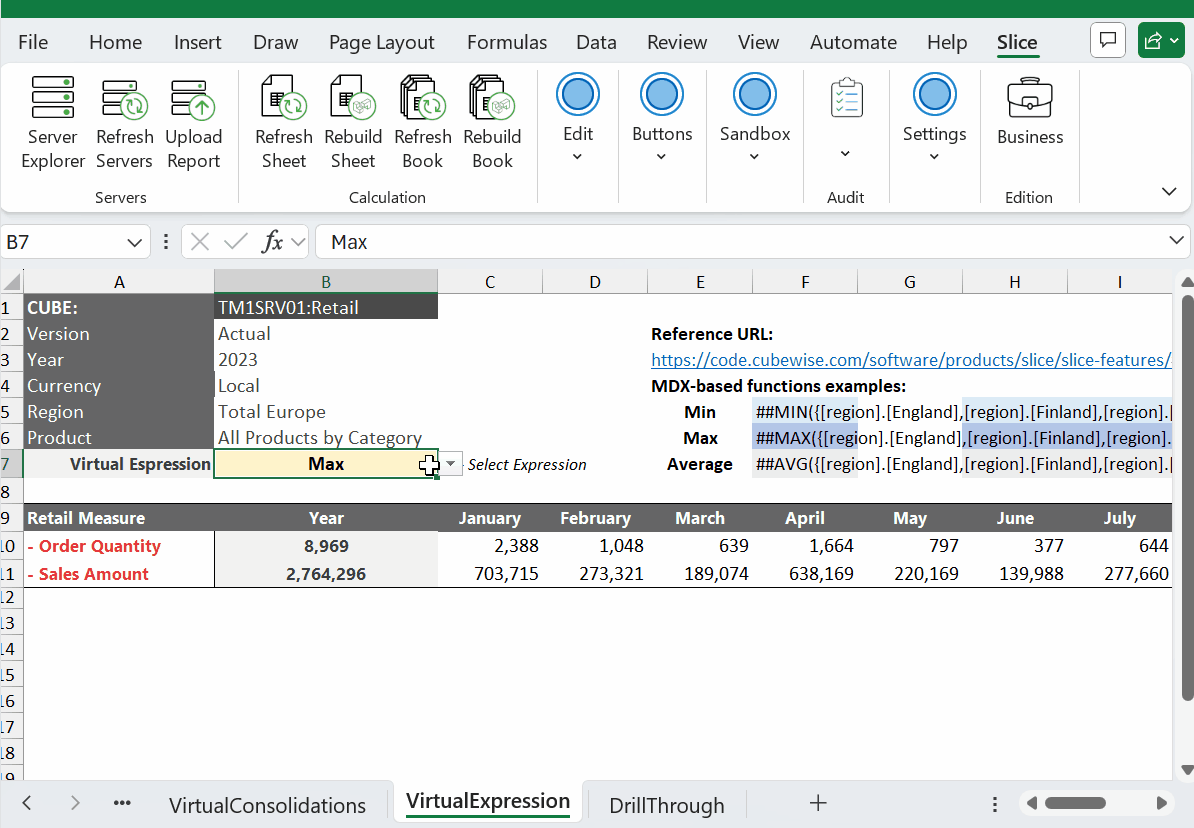
Report Burster
Burst your Slices or Active Forms into a single or multiple files driven by a subset or a MDX query.

MDX Forms
Slice v3.3 introduces a new way to build reports, it is called MDX Form. This report is driven by one MDX query.

Cross Drill in Active Forms
On top of expanding and collapsing dimensions on rows, you can now drill to another dimension. For example, you can drill from the Account dimension to the Region dimension.