Dec 5, 2024
Updating the Pulse Opensearch JVM maximum memory
This article explains how to update the Pulse Opensearch maximum memory.
To see how much memory the Pulse Opensearch service is using, open Task Manager and look for pulse-opensearch.exe (in the example below it is currently using 697,644K):
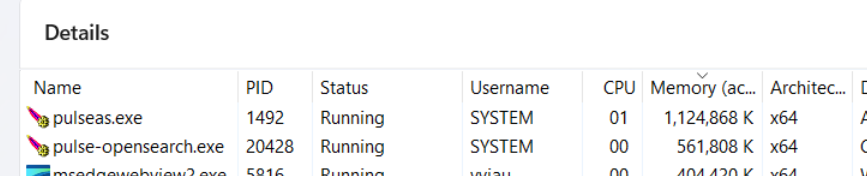
The minimum memory should be 1 GB. This value can be overwritten when installing Pulse.
Updating the Pulse Opensearch JVM manually
To update the maximum memory after Pulse 6 was installed you will need to follow the steps below:
Open regedit:

Go to HKEY_LOCAL_MACHINE > SOFTWARE > WOW6432Node > Apache Software Foundation > Procrun 2.0 > PulseOpensearchServer > Parameters > Java > JvmMX
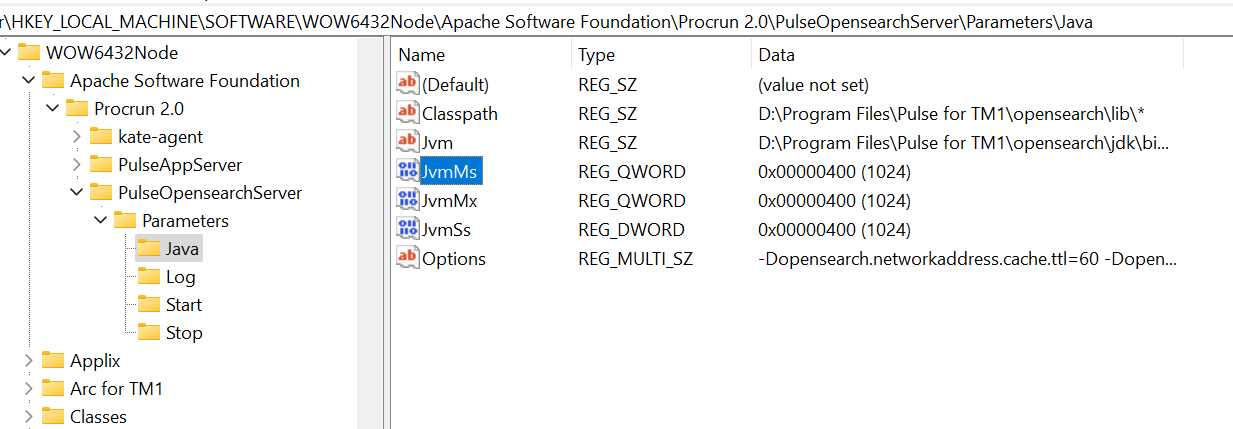
- Double click on JvmMx and tick decimal to see the value.
- Double click on JvmMs and tick decimal to see the value.
Once the value has been updated. Restart the Pulse Opensearch service.
Note: The JVMMax and JVMMin must have the same value. Set this according to your installation, this has to be tuned accordingly to your installation. Increase the memory until garbage collection (gc) messages disappear.