Dec 5, 2022
Pulse Transforms Cold Migration in TM1

We’ve all had that moment where we complete a migration of IBM Planning Analytics (TM1) objects and then when we start the TM1 instance, we realize that we forgot a dimension, an attribute cube, or a picklist cube. This can be very frustrating as it means that you have to stop everything and restart the target instance in order to include those missing elements.
The good news is that Pulse solves this issue – giving you the confidence to perform migrations without worrying that you’ll have to start over again.
How does traditional migration work in TM1
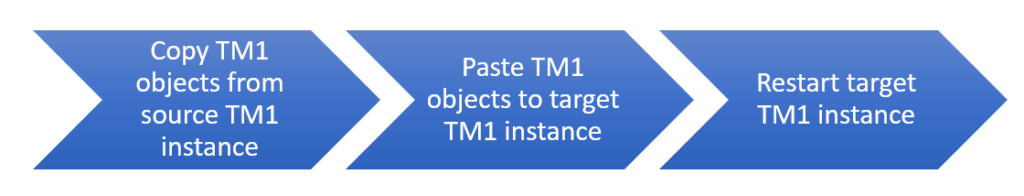
Within TM1, there are two main ways to migrate changes from one environment to another:
You can manually make the changes into production by creating objects, copying rules and processes, and so on. This is often referred to as the Cowboy Model.
The other way is to stop the TM1 service entirely and copy the TM1 files into the data directory. This is referred to as cold promotion.
The first option is not recommended because of two main reasons:
How can you guarantee that you copied all the changes that have been approved? The risk of human error is significant.
When saving changes to a rule, you will have to wait until that rule is saved and you might lock users out during this time.
The other option is to cold promote, but even if it looks easy, you still have to make sure that you picked all the files from the source instance. For example, if you are migrating a cube, all dimensions have to be included, and to migrate a dimension with its attributes you have to include all control objects.
If you miss one TM1 object, you will have to restart the target instance again. It might not be a big deal if you are working on development but if you are in production, it’s likely to be very challenging to find a new time slot.
Cold promotion is made easier with Pulse
Pulse can be very helpful for a cold promote migration. The main benefit of using Pulse is that Pulse will find all the dependencies for you and bring them along. For example, if you want to migrate a cube, just select the cube and Pulse will add all dimensions, attributes, and picklist cubes into the migration package automatically.
The dependency engine adds any objects required by the items you have included, such as picklist cubes, drill cubes, security, etc. This ensures that you’re capturing and migrating all the key components – including those that you may have forgotten.
With cold promotion, Pulse can quickly and seamlessly integrate into your existing migration processes and give you the peace of mind that important changes won’t be missed.
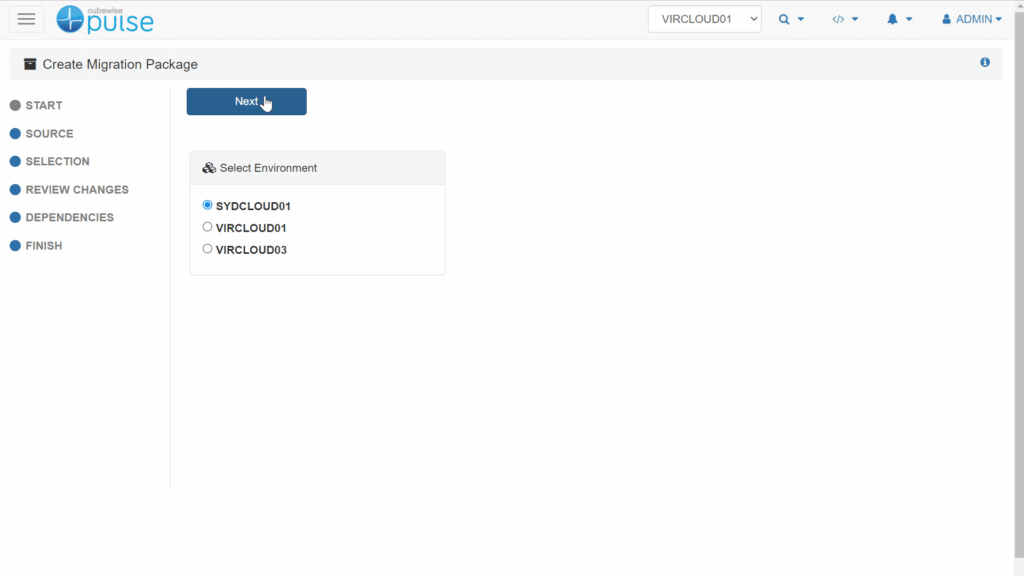
Never forget a TM1 object
The best way to experience this is just to try the offline migration in Pulse and you will see the magic happening. It is such a relief when selecting a cube and you see that Pulse finds all the objects and control objects related to this cube.
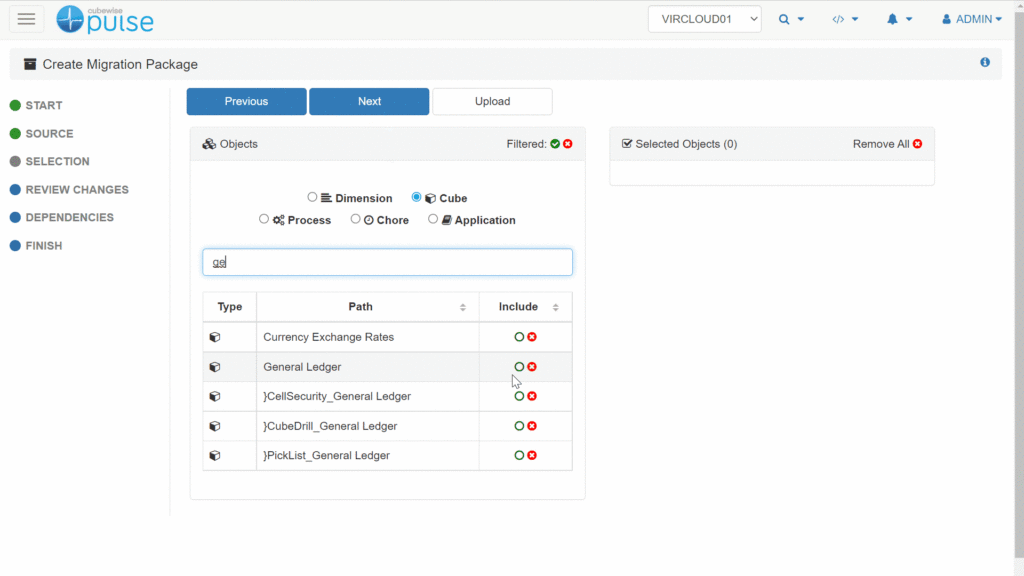
What’s inside the offline package?
Pulse will create a zip file with all the objects that you need for the migration. Firstly, in the items folder, you will find the main item you want to migrate. For example, below we chose to migrate the employee cube so we will find the .cub containing the data and the rule file (.RUX):
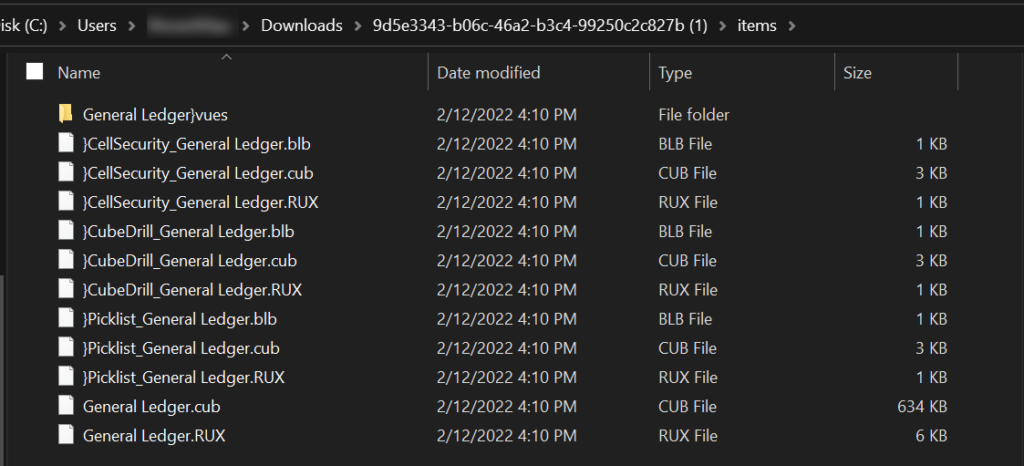
In the dependencies folder you will find all the dimensions, attributes, subsets, and views with a link to this object:
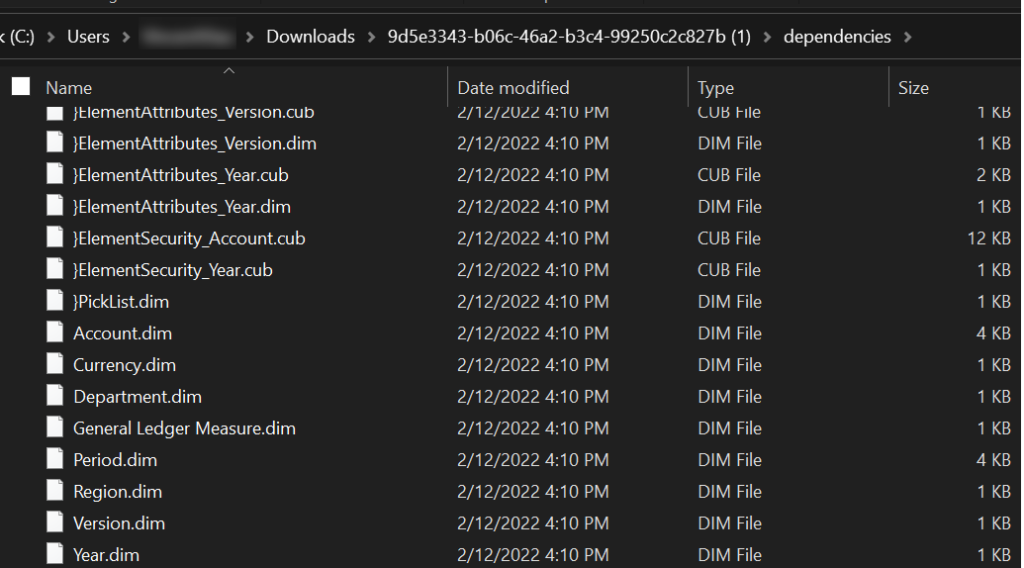
To complete the migration, you just need to stop your Target TM1 instance, copy these elements into the TM1 data folder and start the Target TM1 instance.
Advantages of using Pulse for cold promotion
Pulse is a powerful application for cold promotion for the following reasons:
You’ll never forget a TM1 object because Pulse will find all dependencies which should be included during the migration.
It will automatically back up the database folder to give you further piece of mind.
It is a very robust tool that has been tried and tested by numerous clients over the past few years. It can handle any migration you can throw at it.
There is no better way to do cold promotion than Pulse – and it will save you a lot of headaches, wasted time, and human errors.
Live Migration with Pulse
It’s worth noting that the main challenge with cold promotion is that you will have to stop and start the target TM1 instance. This might take a while and during this time your users won’t be able to access the application.
To overcome this downtime challenge, it is also possible to migrate objects live with Pulse. Pulse will create objects on-the-fly without having to restart the TM1 instance. On top of that Pulse tracks all changes so if an issue occurs due to the migration, you can easily roll back a specific change without having to restart the TM1 instance.
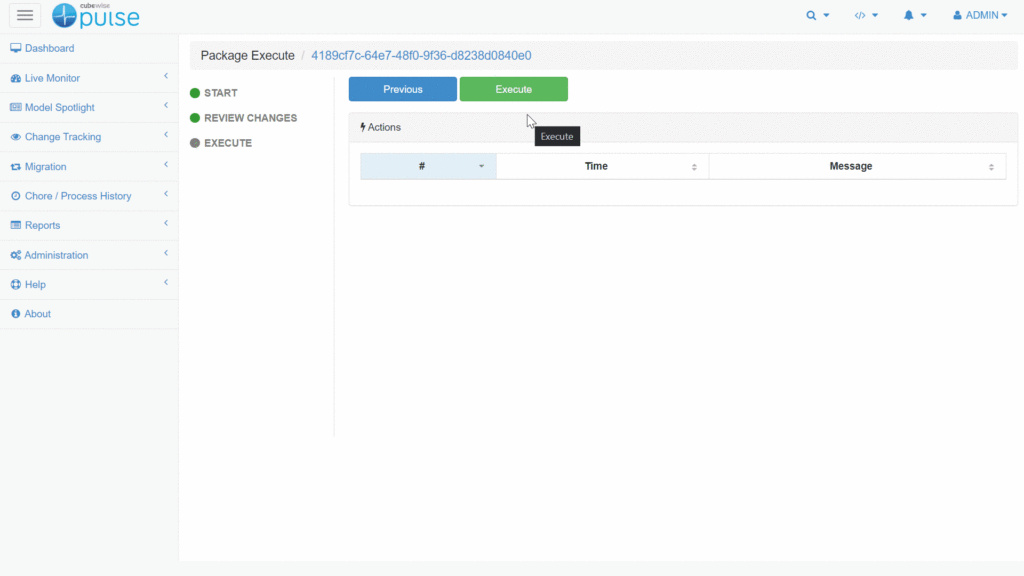
You can read more information about the Pulse Migration feature here.
Get started with Pulse today and you can save a lot of time and give yourself the comfort of mind to know that you’re pulling all the dependencies through as you migrate.