Nov 2, 2024
Migrating cube data
Starting with Pulse v6.5.1, cube data can be migrated using the Live option. It means that you can migrate cube data between two TM1 instances without having to restart the instance.
Option to include cube data
When creating a new migration package, the option Include Cube Data needs to be ticked as below:
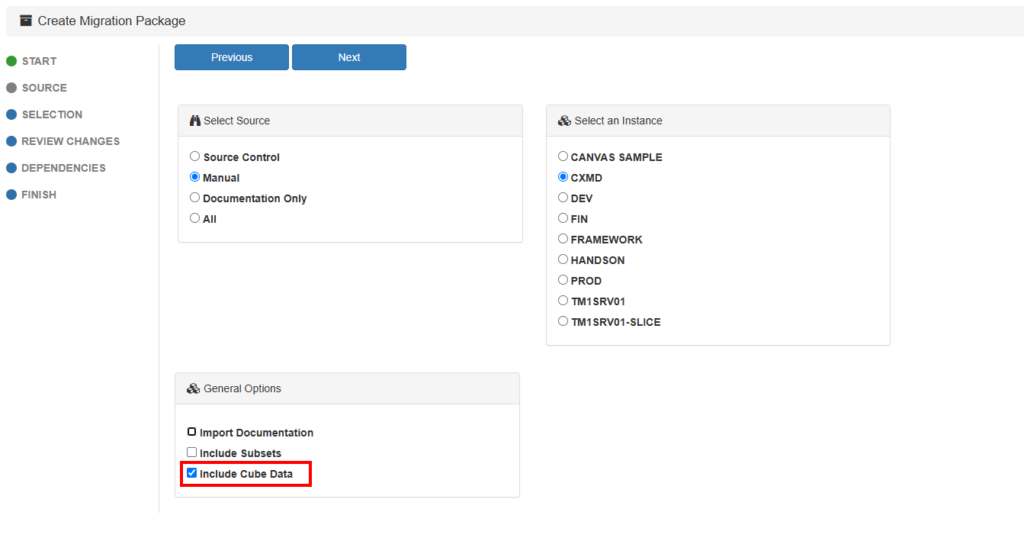
Then after selecting your cube, you should see a new file with the prefix .cubd.
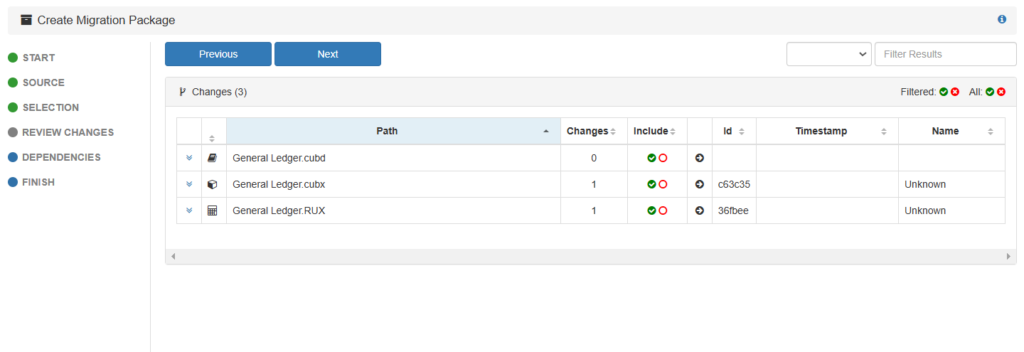
When Pulse will execute the package, it is going to load the data from this file into the cube.
Data Encryption
Pulse will encrypt the data and store it into the .cubd file during the migration. The data will be encrypted. Pulse is going to use the key from the conf\Pulse.Data.key file to decrypt the data:
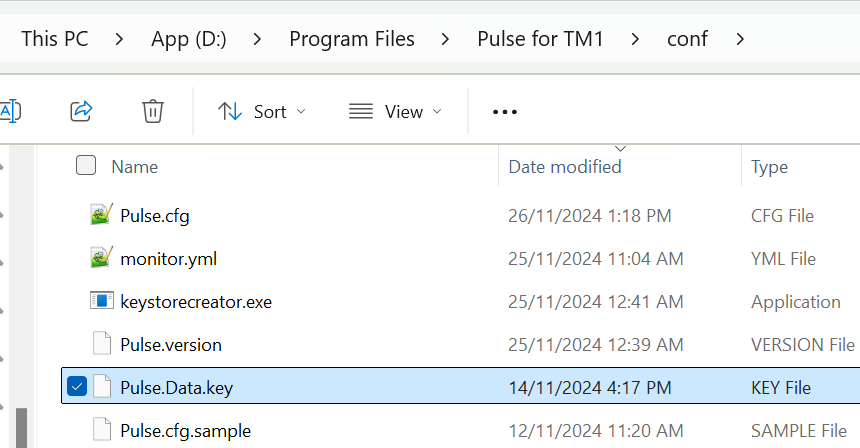
By default, each Pulse Application Server will have a different key to decrypt the data.
If you need to migrate cube data between two TM1 instances monitored by two different Pulse Application Server, you need to replace the Pulse.Data.key in the second Pulse Application Server with the one used in the first Pulse Application Server.
All your Pulse Application Server need to use the same file to be able to encrypt and decrypt the data.
If you just have one Pulse Application Server, then you don’t need to change anything.