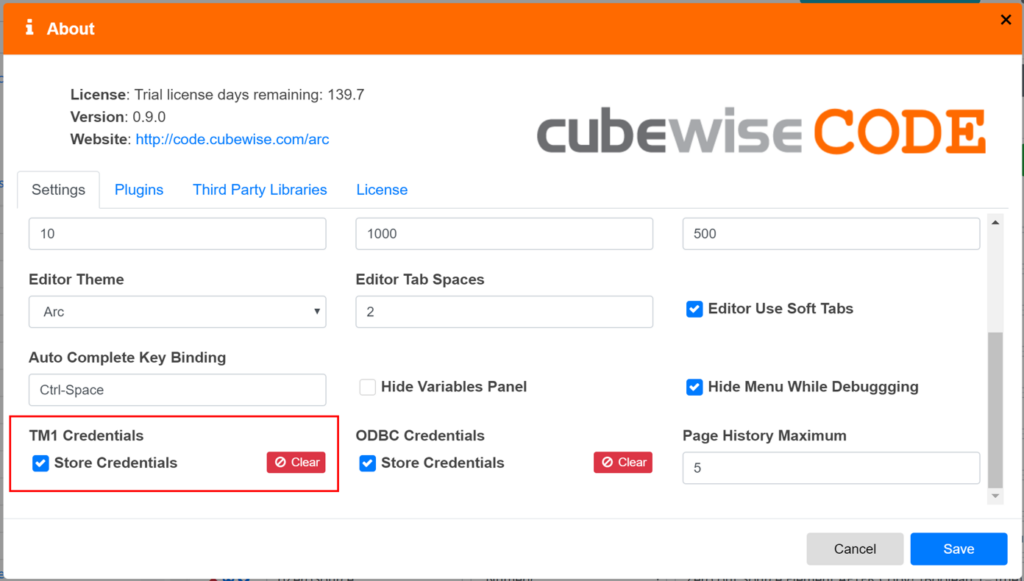Mar 5, 2018
How to login into a TM1 instance
You should be able to see all TM1 instances available on the server where Arc is running.
To connect to a TM1 instance, just click on the name and a login window will appear:
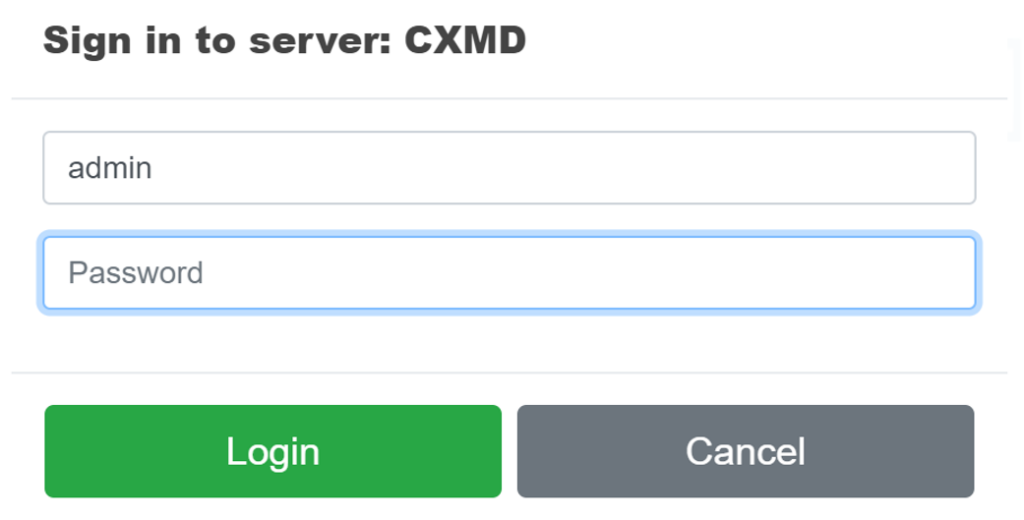
Once logged in you can ask Arc to remember your TM1 credentials, so you don’t have to enter your password. Click on the About/Info icon on the top-right of the Arc page and check the Store Credentials option.