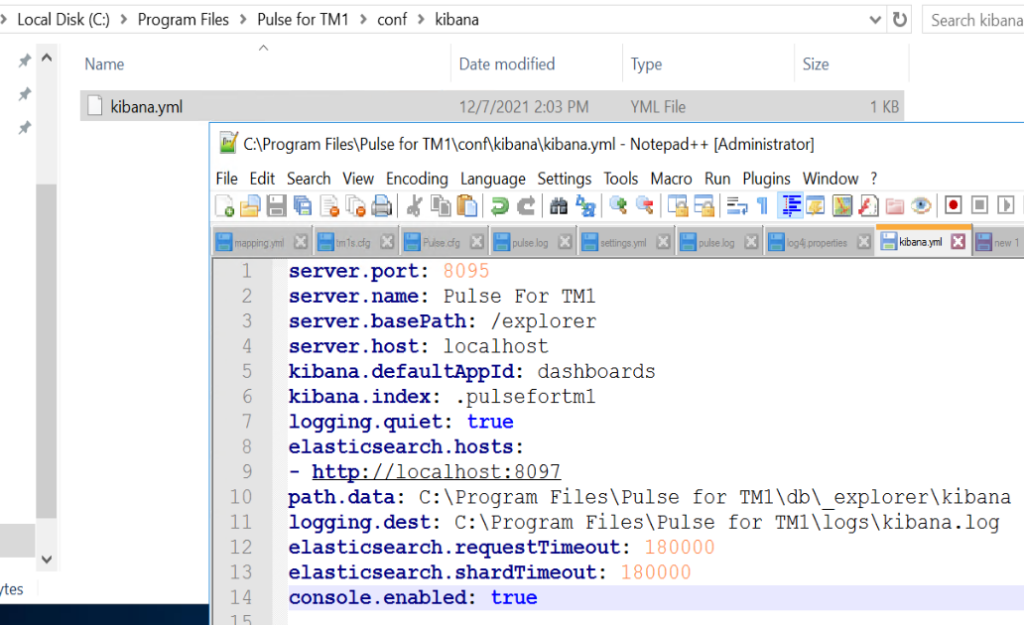Jan 3, 2021
Deleting Pulse Elasticsearch indices
The size of the Elastic Cluster can be found in the Pulse About page:
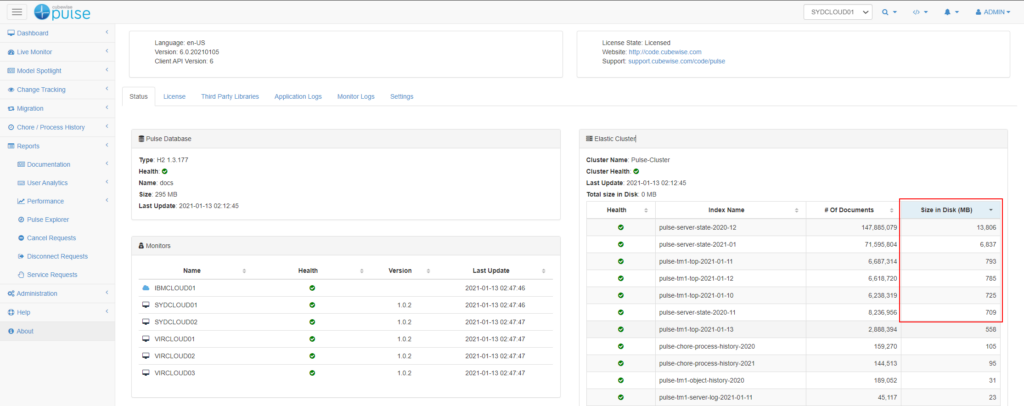
To reduce the size, you can use the maintenance jobs parameters from the Pulse.cfg file as it is explained in the following article:
It is also possible to delete one specific index. ⚠️There is no way to bring back an index once that has been deleted.
To do that, open Pulse Explorer and go to the Developer tool then enter DELETE indexName, for example:
- DELETE pulse-tm1-top-2021-01-10
You can use the “*” to delete all indices starting with a specific text, for example:
- DELETE pulse-tm1-top-2021-01*
This will delete all indices starting with pulse-tm1-top-2021-01
Finally, press the play button to execute the query:
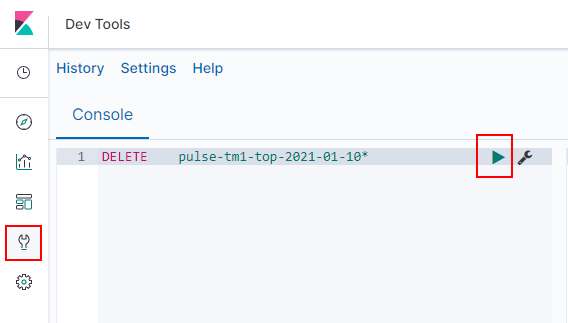
Enabling the Kibana console
The Kibana console is disabled by default. To enable it:
- Stop Pulse Kibana service
- Open the <Pulse for TM1 directory>confkibanakibana.yml
- set console.enabled to true
- Start Pulse Kibana service