Feb 3, 2025
Configuring the Arc Messenger
Arc now supports instance-wide broadcasts and dev-to-dev chat. This feature is great to collaborate with your team inside Arc. You can send messages to all users connected to the same TM1 instance or to a specific user. Only users who knows the messengerpassword value from the settings.yml file can send messages to all users connected to the same TM1 instance.
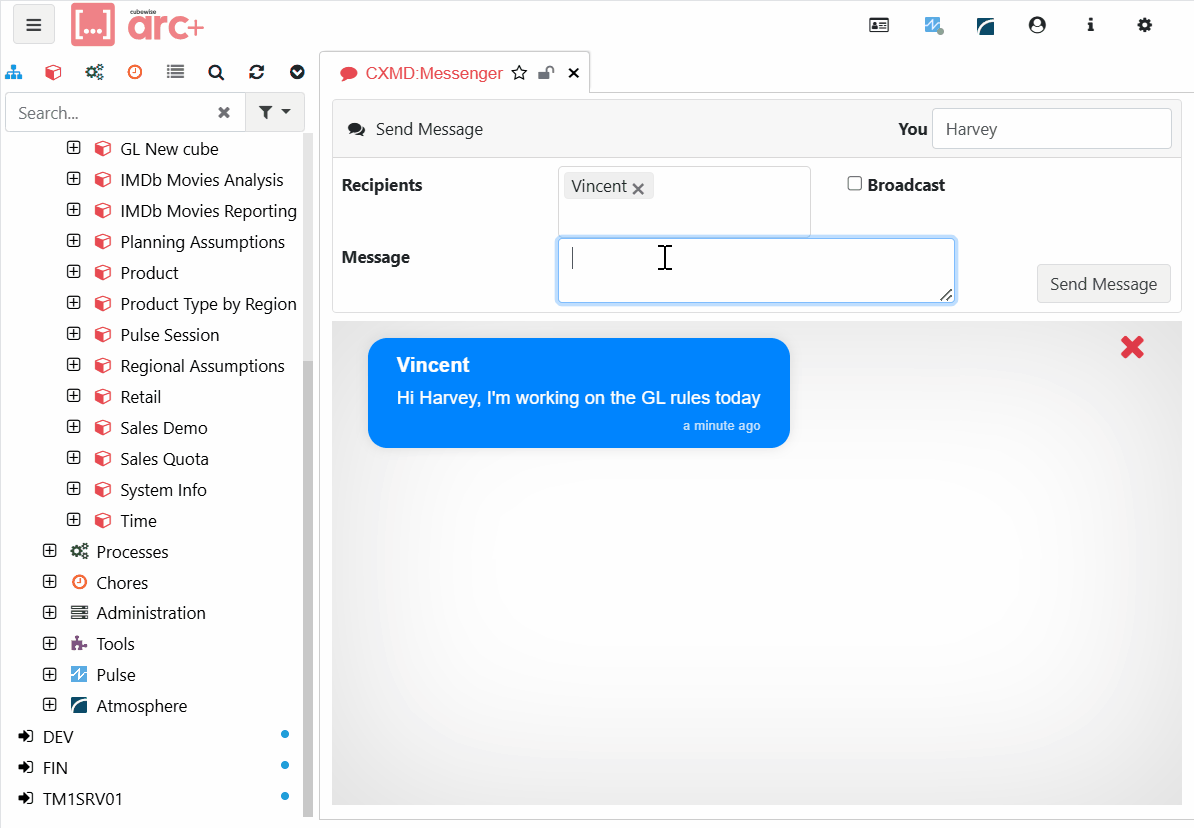
How to enable it?
To enable it, open the settings.yml file and add the following setting messengerpassword. Once a value is set for example “apple”, only users who know this password will be able to send messaged. This password is to avoid all users to send messages.
Display name and server password
Once the messengerpassword is set, go to the Arc Messenger tab and update the Server Password the click Save. You will be able to send messages.
By default, Arc is going to create a default Display Name. To update it, go to the user preferences and update the Display Name:
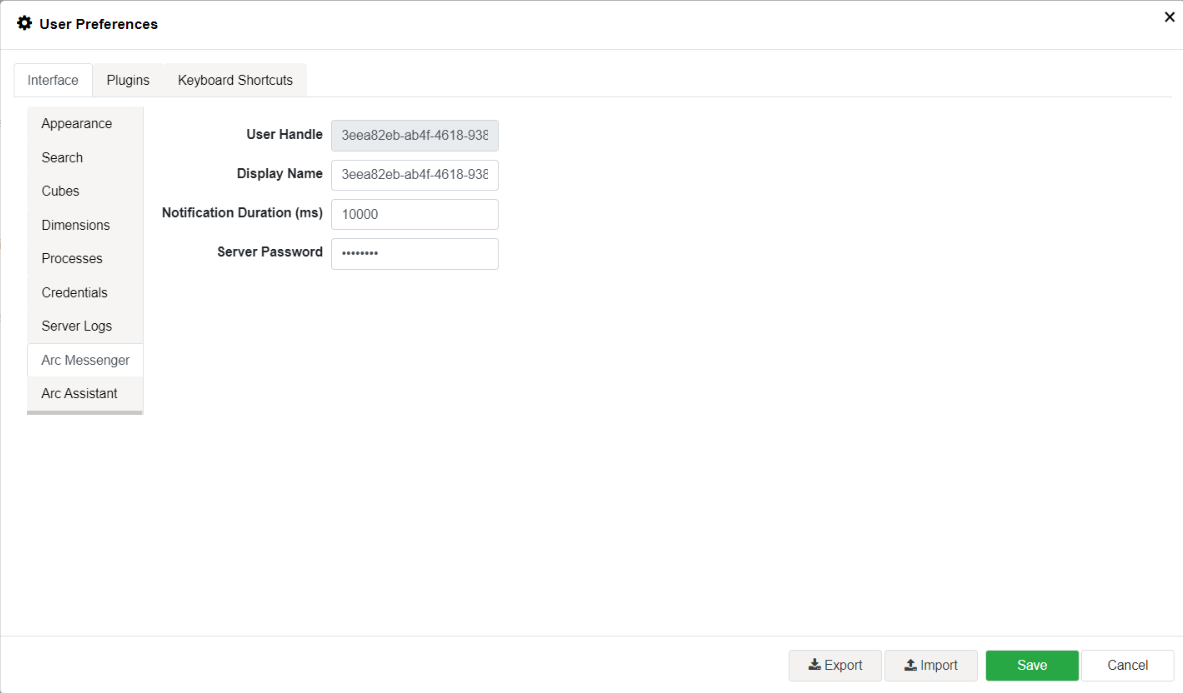
Broadcast messages
A broadcast message tick box is available only for TM1 Admins. Only TM1 Administrators can broadcast messages to all users connected to this TM1 instance. The messages are stored and displayed by TM1 instance.